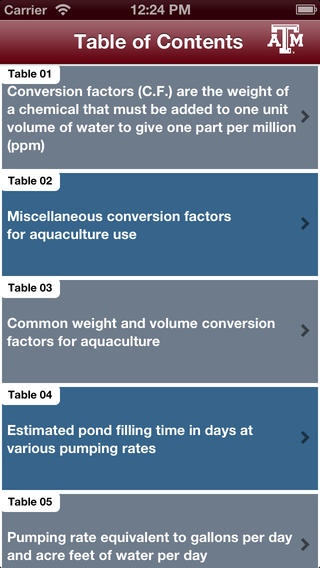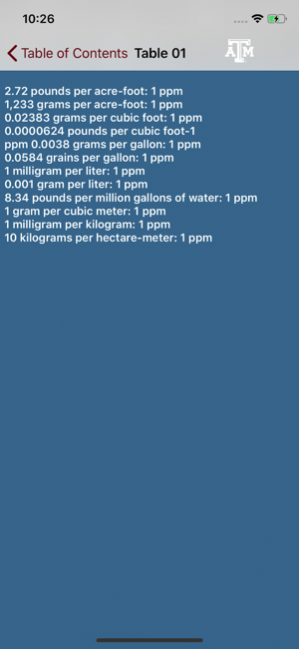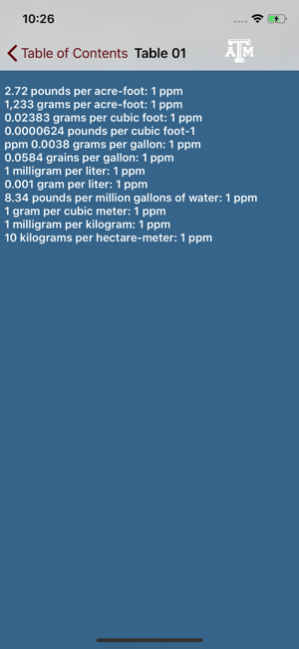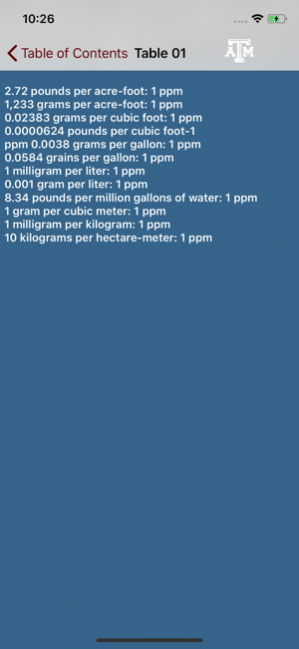AquaRef 1.1
Continue to app
Paid Version
Publisher Description
AquaRef – The aquaculture and pond manager quick reference guide is an inclusive set of tables and conversion factors for aquaculture professionals. Conversion factors range from the weight of chemical units that must be added to water to achieve particular concentrations to temperature conversion to volumetric water conversion factors to metric-English conversion for chemicals. This guide is packed full of useful information including pond filling time, pumping rate equivalents, discharge rates from standpipes, net mesh sizes for grading fish, length/weight relationships for fish, oxygen saturation points, pounds of fish that can be hauled at temperature, egg development stages, stocking guides, fertilization rates, and much more. Texas A&M AgriLfe Extension’s AquaRef is credited in large part to Larry Dorman with the University of Arkansas at Pine Bluff, as he developed many of these materials for the quintessential Aquaculture Producer’s Quick Reference Handbook. Tables were reproduced with permission.
Jun 25, 2018 Version 1.1
This app has been updated by Apple to use the latest Apple signing certificate.
updated to latest version of iOS
About AquaRef
AquaRef is a paid app for iOS published in the System Maintenance list of apps, part of System Utilities.
The company that develops AquaRef is Texas AgriLife Extension Service. The latest version released by its developer is 1.1.
To install AquaRef on your iOS device, just click the green Continue To App button above to start the installation process. The app is listed on our website since 2018-06-25 and was downloaded 2 times. We have already checked if the download link is safe, however for your own protection we recommend that you scan the downloaded app with your antivirus. Your antivirus may detect the AquaRef as malware if the download link is broken.
How to install AquaRef on your iOS device:
- Click on the Continue To App button on our website. This will redirect you to the App Store.
- Once the AquaRef is shown in the iTunes listing of your iOS device, you can start its download and installation. Tap on the GET button to the right of the app to start downloading it.
- If you are not logged-in the iOS appstore app, you'll be prompted for your your Apple ID and/or password.
- After AquaRef is downloaded, you'll see an INSTALL button to the right. Tap on it to start the actual installation of the iOS app.
- Once installation is finished you can tap on the OPEN button to start it. Its icon will also be added to your device home screen.